


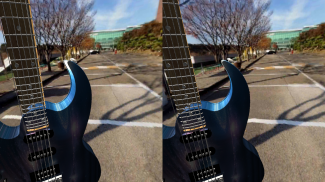


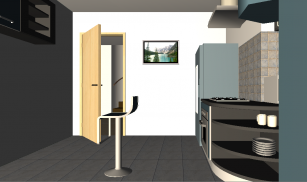

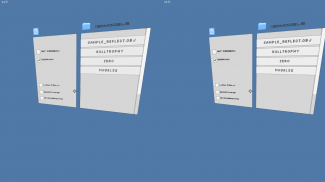
3d model viewer for cardboard

Description of 3d model viewer for cardboard
3D Model Viewer for Cardboard is an application that allows users to view and interact with three-dimensional models using Google Cardboard, a virtual reality platform. This app is designed for the Android platform, enabling users to immerse themselves in a virtual environment and explore various 3D models in detail. To experience the features of this app, users can easily download 3D Model Viewer for Cardboard from their preferred source.
The app supports a variety of 3D model formats, including .obj and .mtl files, which are commonly used in 3D graphics. Users can load these models along with their associated textures into the app, providing a comprehensive viewing experience. It is important to ensure that the model files and textures are organized correctly in the designated directory to facilitate smooth loading. The required directory structure is /storage/emulated/0/3Dmodels, and having all files in the same subdirectory is essential for proper functionality.
One of the app’s prominent features is its ability to handle large models, which can be an asset for users interested in architectural design or detailed 3D representations. However, for optimal performance, it is advisable to limit the amount of furniture details in architectural models. This adjustment can significantly enhance the viewing experience and prevent crashes during loading, especially on devices with limited resources.
Users may encounter issues with textures not loading properly. In such cases, it is recommended to check the .mtl file paths for any special characters that could impede the loading process. Toggling the smoothing option can also improve the appearance of models, offering a better visual experience. For those who wish to explore different viewing modes, the app provides a non-VR mode, which can be activated by tapping the screen while looking at the menu button.
The app allows users to view and rotate models in a 3D space, giving them the ability to examine every angle and detail. This interactive feature is particularly beneficial for designers and developers who need to present their work or assess models before finalizing their projects. The intuitive interface makes navigation straightforward, enabling users to focus on the models without distraction.
In addition to its core functionalities, the app offers a selection of pre-made models that users can explore. These models serve as great examples for those looking to understand the capabilities of the app or to find inspiration for their own projects. The variety includes different categories, appealing to a wide range of interests from gaming to architectural visualization.
For individuals interested in enhancing their experience further, the app encourages users to reach out via email for feature requests or if models are not displaying as expected. This feedback mechanism helps developers improve the app continuously and ensures that user needs are addressed.
Compatibility with various Android devices is another consideration for potential users. While the app has been designed to operate on a range of devices, it is worth noting that there have been reports of functionality issues on specific models such as the Galaxy S6. Users experiencing difficulties on this device are encouraged to contact the developers for assistance.
The app is particularly suited for educational purposes, as it allows students and educators to visualize complex concepts and structures in three dimensions. Whether studying architecture, engineering, or animation, the ability to interact with 3D models can enhance understanding and retention of information.
The 3D Model Viewer for Cardboard is also beneficial for hobbyists and professionals alike, facilitating the exploration of various modeling techniques and concepts. By enabling users to visualize models in a virtual environment, the app supports creativity and innovation in design.
In summary, 3D Model Viewer for Cardboard is a versatile tool for anyone interested in exploring three-dimensional models. With its support for various file formats, user-friendly interface, and compatibility with Google Cardboard, the app offers a unique way to experience and interact with 3D content. The ability to download the app and start viewing models quickly makes it an accessible option for users at all skill levels.
For more examples of models to check out, users can explore links such as the Tie Fighter, Monster Hunter, French Bulldog, Mushroom Kingdom, Tupelo tree, and Hyrule Castle, which provide an array of options for visualization and interaction.



























